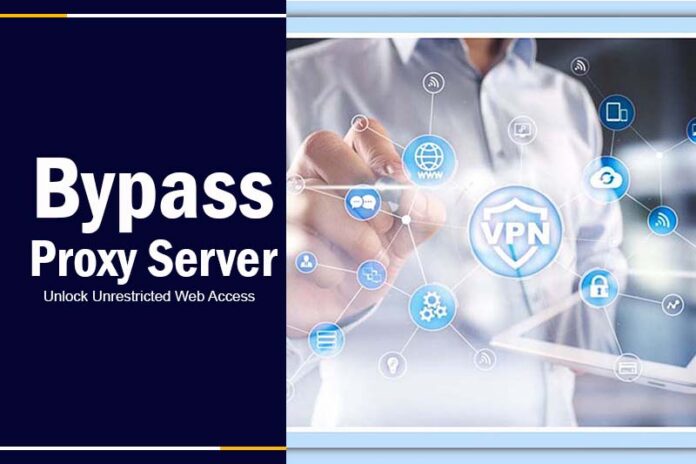You want to learn how to bypass proxy servers and access any online content you want. In this blog, we’ll show you some clever ways and expert tips to overcome proxy server restrictions. Whether you need it for work, personal freedom, or just curiosity, we’ll help you unlock the digital doors, one proxy at a time.
What Is A Bypass Proxy Server?
A bypass proxy, in the realm of technology, operates as a special kind of proxy server. Its primary function is to enable users to reach websites or digital services that might otherwise be inaccessible due to restrictions set by another proxy server.
For instance, when content is filtered or censored by entities like network administrators, governments, or internet service providers, a bypass proxy serves as a useful tool to navigate around these limitations.
Additionally, these proxies enhance online security and privacy, as they mask a user’s genuine IP address and geographical location from the target server. This ensures that a user’s online activities remain anonymous, safeguarding them from potential threats and prying eyes.
How to Bypass a Proxy Server on a LAN
To bypass proxy server restrictions, there are several effective methods that users can employ. In this article, we will explore the 5 most common methods for bypassing proxy servers.
Specifically, we will delve into using web browsers, utilizing the command line Tracert tool, employing Chrome VPN extensions, leveraging fresh proxies, and using the Tor network.
Method 1: Bypassing Via Browsers
There are three main web browsers commonly used for bypassing proxy settings:
Proxy Bypass for Mozilla Firefox
To modify your proxy settings in Mozilla Firefox, follow these steps:
- Open Firefox, click the menu button (represented by three horizontal lines)
- Then go to “Preferences” and select the “General” tab.
- In the “Network Settings” section, click “Settings…”
- Disable any existing proxy settings by selecting the “No proxy” option.
- Click “OK” to save the changes.
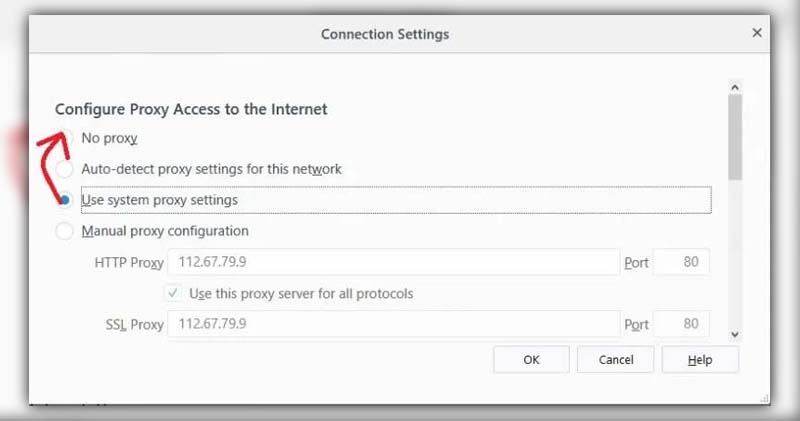
Proxy Bypass for Google Chrome
Google Chrome handles proxy settings differently. To adjust them:
- Click the Chrome menu button (represented by three dots), select “Settings,” and navigate to “Advanced.”
- Under “System,” click “Open Proxy Settings.”
- On Windows, this opens the “Internet Properties” panel.
- Click “LAN Settings,” uncheck “Automatically detect settings,” and disable the “Use a proxy server” option if enabled.
- On macOS, uncheck all settings in the “Select a protocol to configure” list.
- Click “OK,” then “Apply.”
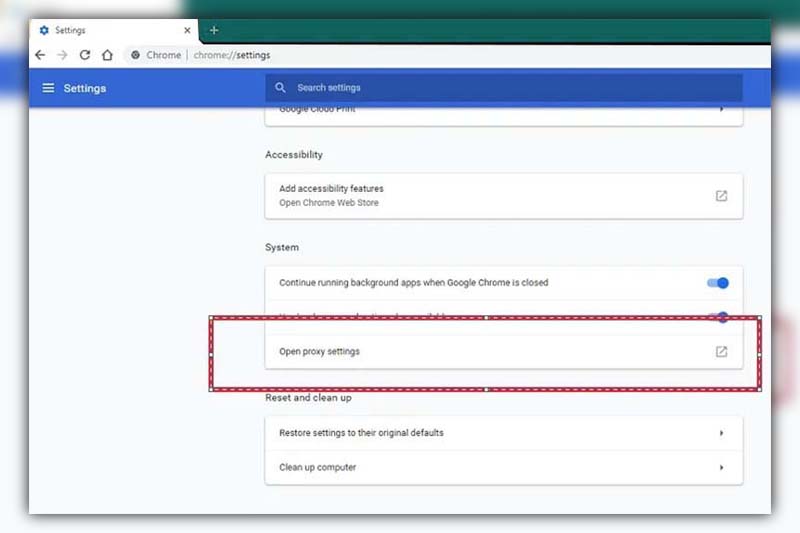
Proxy Bypass for Microsoft Edge
Microsoft Edge also relies on Windows proxy settings. To disable them:
- Click the Start button, go to “Settings,” and select “Network & Internet.”
- Click “Internet Options” and switch to the “Connections” tab.
- Click “LAN Settings.”
- If “Automatically detect settings” is checked and causing proxy use, uncheck it.
- Also, uncheck “Use a proxy server” and click “OK.”
After disabling proxy settings, ensure your internet connection still functions properly.
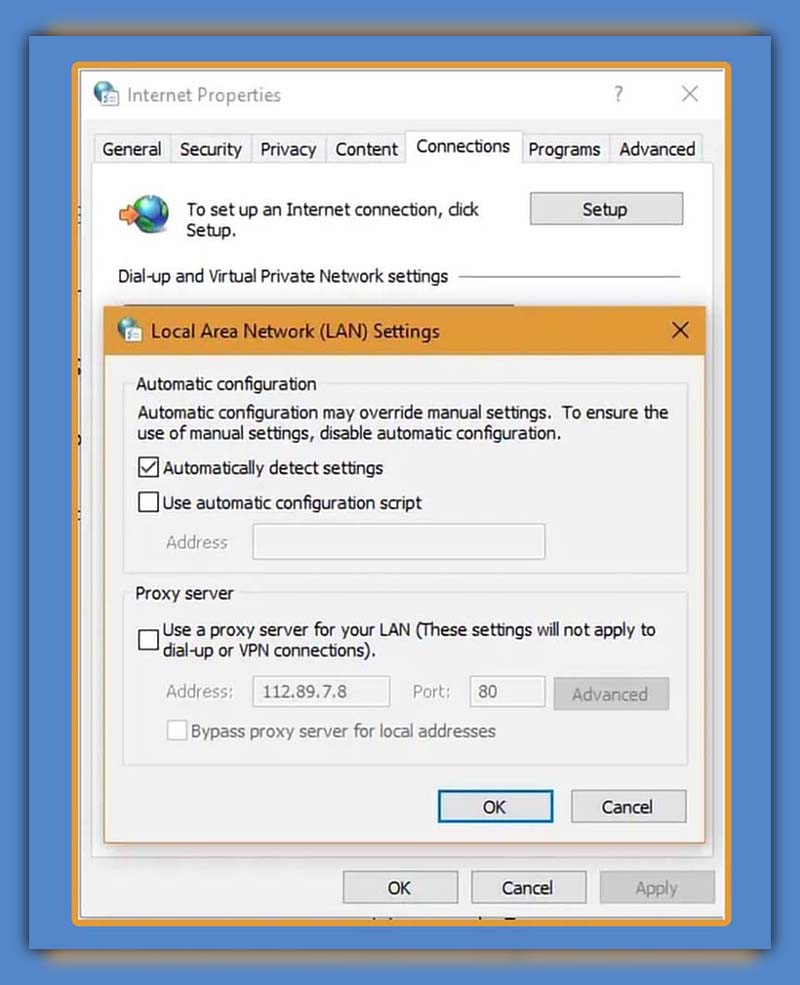
Method 2: Command Line Tracert
If the previously mentioned method didn’t prove successful, it’s likely that the URLs you’re trying to access have been blocked. In such scenarios, you can attempt an alternative route by accessing the website through its IP address. Here’s how you can do it:
- Open the command line on your computer.
- Type “tracert www.url.com” and press Enter.
- Shortly, the website will provide its IP address as a response.
- Copy this IP address and paste it into your web browser’s address bar.
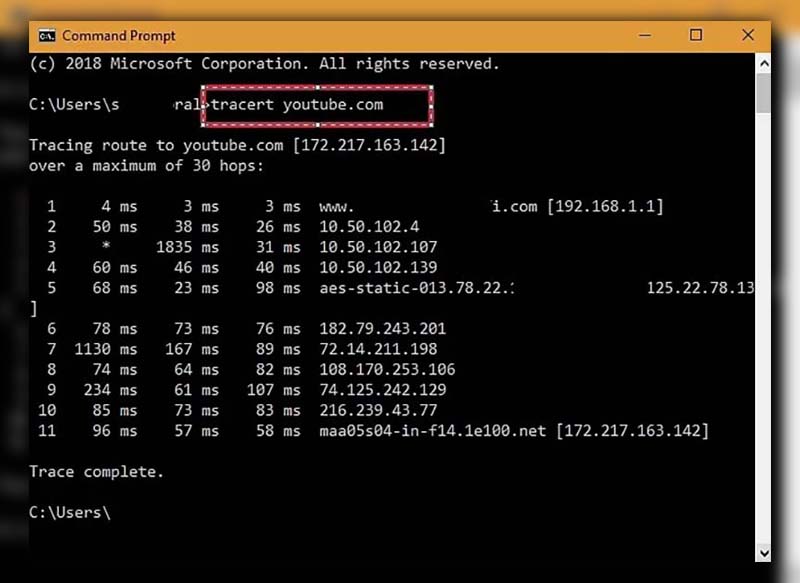
However, in some administrative settings, accessing the command file might be restricted. If you find yourself in such a situation, you can still utilize the command line by running it as a batch file. Here’s how:
- Open Notepad on your computer.
- Type the word “cmd” (without quotes).
- Save this file as “cmd.bat” under the “All files” option.
By doing this, you can now run the batch file as your command file, allowing you to execute the necessary commands even in restrictive admin settings.
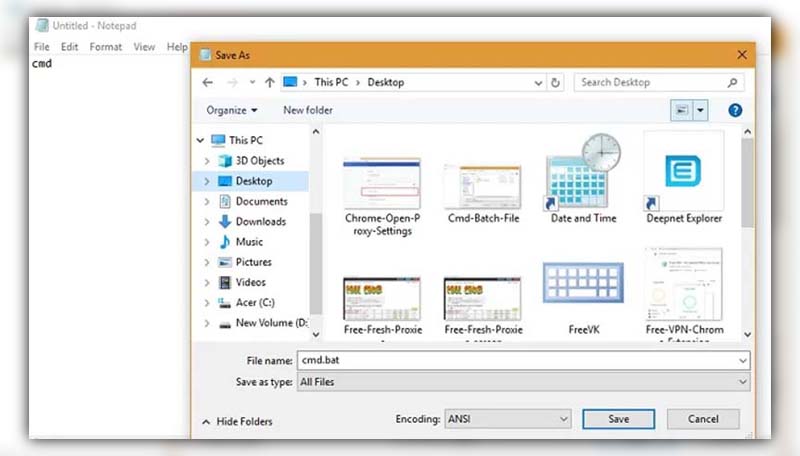
Method 3: Chrome VPN Extensions
Chrome users can bypass proxy settings by using VPN extensions like Free VPN. These extensions offer reliability and a variety of choices, all without compromising speed or bandwidth.
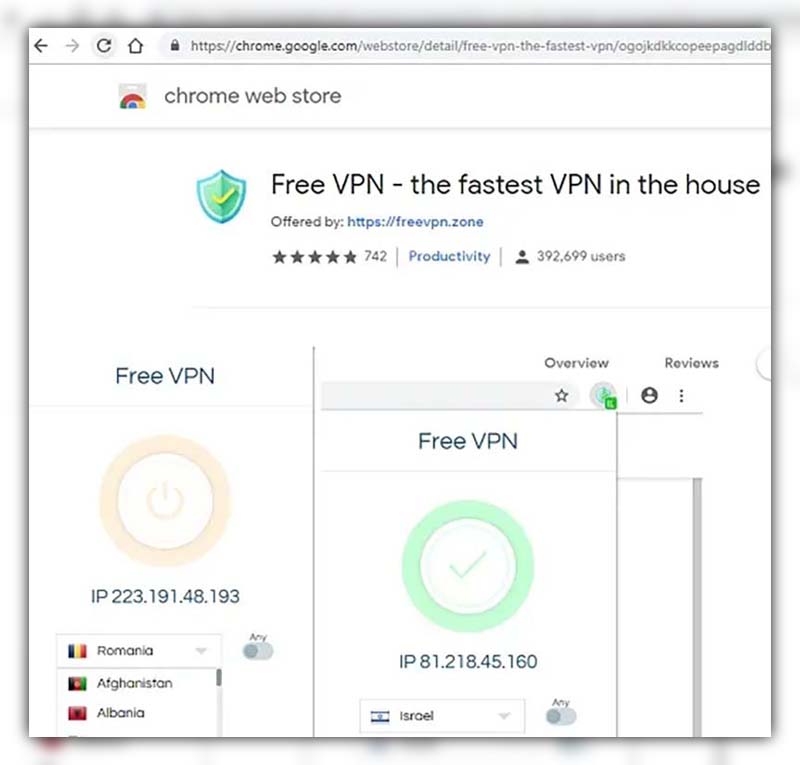
Method 4: Fresh Proxies
Network administrators often block external proxies, but this is where “fresh proxies” become valuable. Conducting a quick Google search can lead you to these proxies. A good source I recommend is “free-proxy.cz” for discovering new proxy servers.
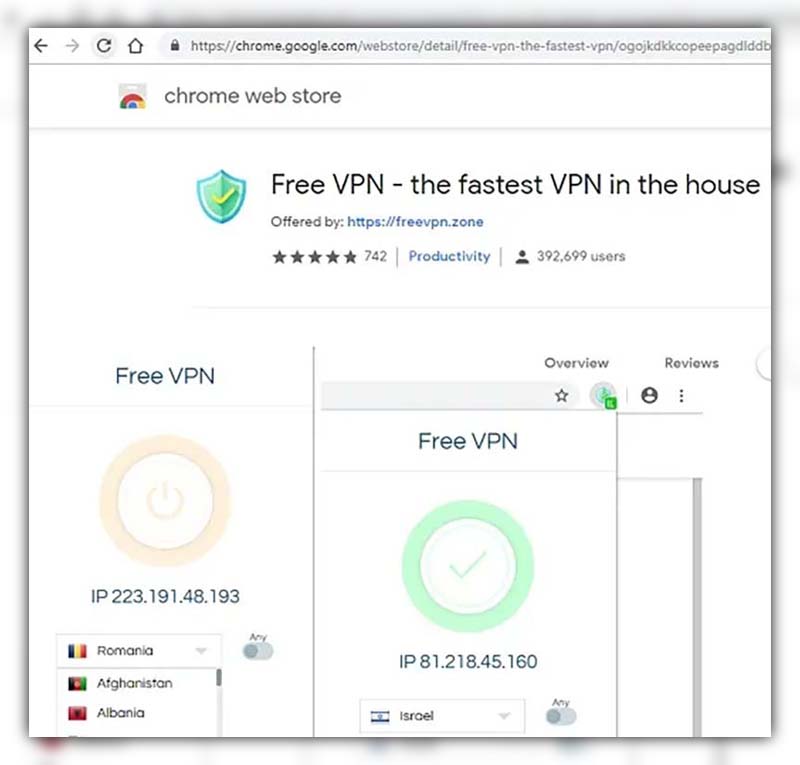
Once you’ve found a reliable proxy, make note of its IP address and port number. Then, return to your LAN settings, but this time, check the box that says “use a proxy server for your LAN.” Insert the IP address and port number into the designated fields.
By following these steps, you can start accessing websites through the chosen proxy, even when external proxies are blocked.
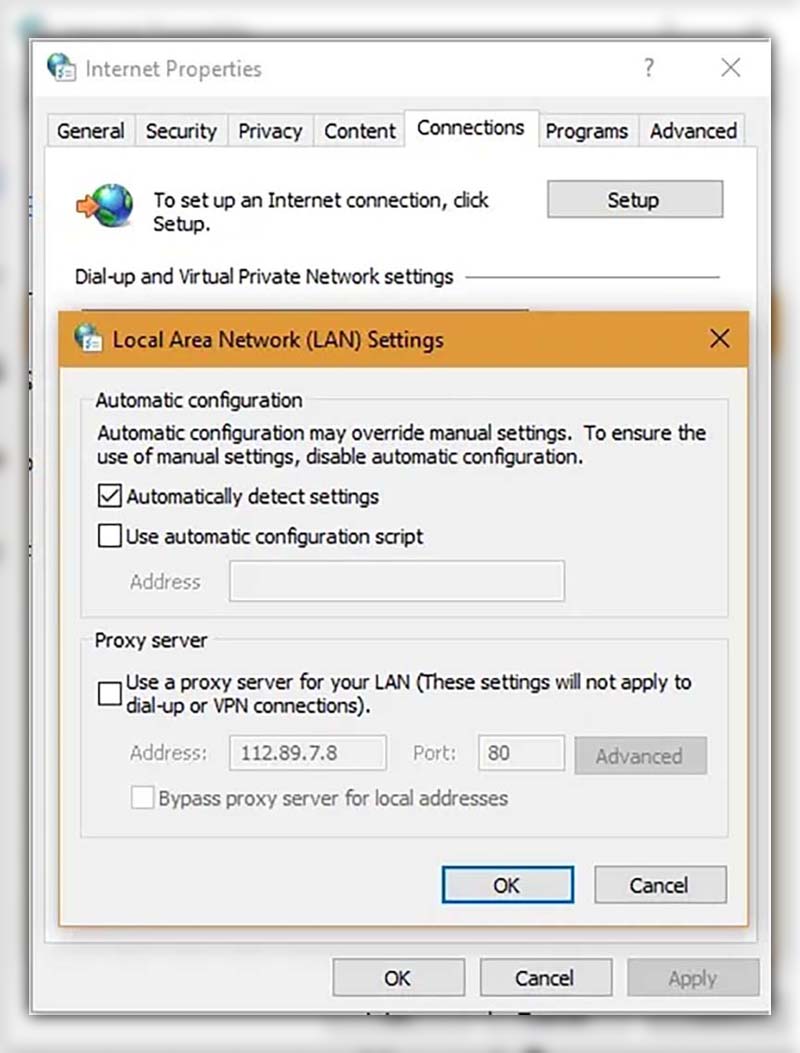
Method 5: Use Tor
The Tor browser is an excellent way to bypass proxy restrictions and surf the web anonymously. It’s malware-free and ensures your online activities remain private. If using a shared computer, consider hiding the browser for added privacy.
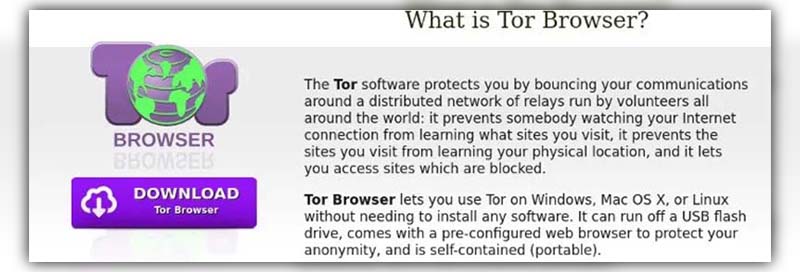
Hack Methods
Although these methods aren’t considered proxy bypasses, they are effective in assisting you to access what you need.
Use Google Translate
Use Google Translate to render the website in a different language. After that, simply view the “original”. This allows you to read the content in English but with a fresh URL. Microsoft’s Bing translation service is another alternative you can utilize.
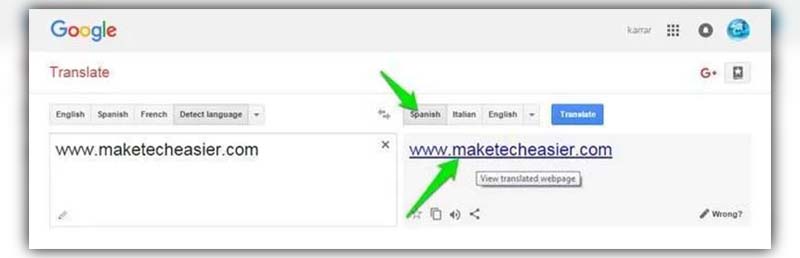
Use HTML to PDF converter
If your sole purpose is to download the web content, just go to Sodapdf and transform the webpage into a PDF file.

In conclusion, mastering the art of bypass proxy server is your ticket to a more open and flexible online experience. We’ve covered a range of clever techniques and valuable insights that empower you to overcome these digital barriers. But remember, this is just the tip of the iceberg!
If you hunger for more tech-savvy wisdom and crave additional insights on bypassing proxy servers and all things digital, make sure to explore the plethora of blogs waiting for you at Twistory. There’s a world of knowledge out there, and we’re here to guide you through it. Happy browsing!