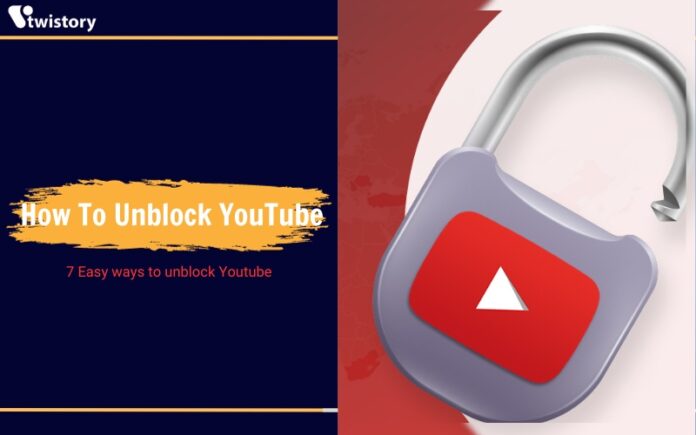Dealing with the annoyance of clicking on a YouTube video and running into the dreaded “video unavailable” or “this video is not available in your country” message can be quite a hassle. This typically means that YouTube is being blocked, whether due to network restrictions, geographical limitations, or other barriers preventing access. Don’t worry, though—Twistory.net are here to guide you through 7 different strategies to bypass these blocks and gain access to all the YouTube content you love.
Why Are YouTube Videos Blocked?
There are numerous factors that might prevent you from watching your desired YouTube video: being in a different region where it’s restricted, encountering blocks at schools or offices, facing national censorship of YouTube, or the video creators setting limitations on their content. We’ll dive deeper into these typical reasons for YouTube video blocks.

Network-related blocks
- Schools and workplaces: Educational institutions and offices may block YouTube to maintain appropriate and productive internet usage and manage bandwidth consumption.
- Internet service providers: ISPs might restrict access to YouTube or specific videos due to local regulations, parental controls, or copyright issues.
Restrictions based on video content
- Age restrictions: Videos containing mature content may be age-gated, requiring users to verify their age before viewing.
- Copyright infringement: Videos that utilize copyrighted material without proper authorization may be blocked due to copyright claims.
- Violations of YouTube’s Community Guidelines: Videos that promote harmful or hateful content, violate privacy rights, or otherwise breach YouTube’s policies may be restricted or removed.
- Video owner’s discretion: Video creators have the right to control who can view their content, limiting access to specific countries or making them private.
Country-level censorship
- Government restrictions: Certain governments may block YouTube or specific videos due to political reasons, compliance with local laws, or other reasons.
- Licensing agreements: Video availability may be contingent on licensing agreements for different regions, restricting access to certain videos in specific locations.
7 Ways To Unblock YouTube
If you’re running into restrictions while trying to watch YouTube, there are some straightforward solutions to try out. For example, if the block is due to your location, a VPN or a proxy server could be your ticket to circumventing it. You might also consider the Tor Browser for a more private browsing experience. Sometimes, even Google Translate can act as a temporary unblocker, or you could look into certain web extensions designed for this very purpose.
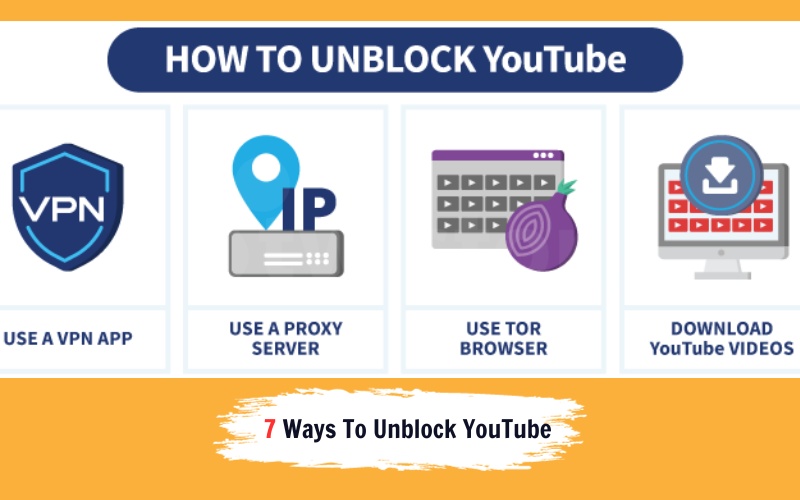
Here’s a simple guide to seven different methods for accessing YouTube:
Use a VPN
A VPN (Virtual Private Network) lets you hide your online activity and appear as if you’re browsing from a different location. This is ideal for circumventing restrictions that prevent you from watching YouTube videos in your area.

How to use a VPN for YouTube:
- Choose a reputable VPN service: Select a VPN service that is known to work effectively with YouTube. Reputable VPN providers typically offer transparent pricing, a wide range of server locations, responsive customer support, and compatibility with various devices. Some highly regarded VPNs include NordVPN, TorGuard VPN, and TunnelBear.
- Sign up for the VPN service and download the corresponding app onto your device.
- Connect to a server in a YouTube-accessible location: Launch the VPN app and select a server located in a country where YouTube is freely available.
- Access YouTube: Once the VPN connection is established, open your web browser and navigate to YouTube. You should now be able to watch videos without any restrictions.
Remember, VPNs aren’t perfect. They can sometimes be vulnerable to online threats, and free VPNs might offer slower speeds or less security. They could even make money by selling your data or show you risky ads. So if privacy is a big deal for you, think about getting a paid VPN. And be sure to check if VPNs are okay to use in your country, as some places have tight rules about them.
Use a proxy server
A proxy server is like an intermediary between your computer and the internet. It helps you change your IP address so you can circumvent geographic restrictions and watch YouTube videos that are normally off-limits.

How to use a proxy server to access YouTube:
- Find a reliable proxy server in a country that doesn’t block YouTube. You’ll need to enter its IP address and port number into your internet settings.
- Make sure the proxy service is quick, always available, and doesn’t have a usage limit.
- Go for proxies with HTTPS, which means they protect the data you send and receive, keeping your browsing secure.
- If you’re just trying to watch a single video quickly, consider using a web proxy. These are special websites that let you connect to a proxy server without changing your browser settings. Some are made just for YouTube, making it even easier.
But there are downsides to proxies. They might not encrypt your data, which could leave personal details like login information or credit card numbers vulnerable. For better security, you might want to use a VPN instead.
>> Explore more: What Is Proxy Server? How Does It Work & What Are Its Benefits?
Use a browser extension
Browser extensions are like add-ons that you can add to your browser—they give it new features. For unblocking YouTube, you can install an extension specially made for that. You’ll find these handy tools for browsers like Chrome or Firefox.
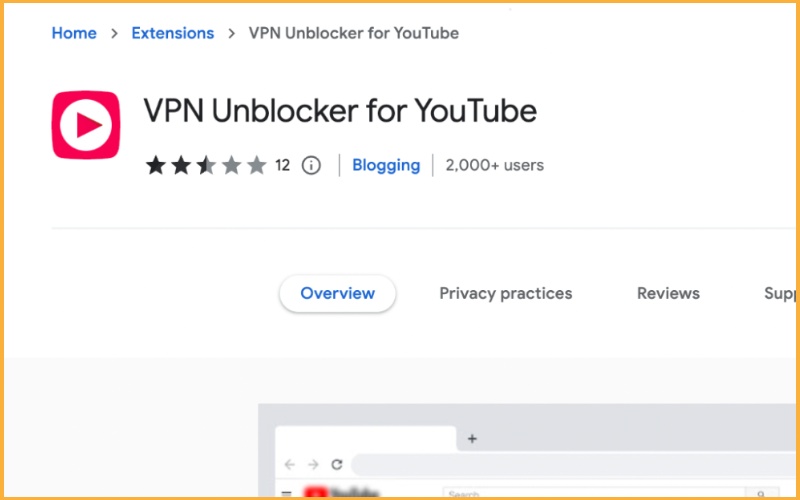
How to use a browser extension to access YouTube:
- Look for an extension that’s made to unblock YouTube. Make sure it’s for your browser.
- Be careful when picking one. You want an extension that’s reliable and safe, not something that could mess up your computer with bad software.
- Once you’ve found an extension you like, install it from the Chrome Web Store or Firefox Add-ons.
- Once the extension is installed, open YouTube and you should be able to watch videos without any restrictions.
Downsides of browser extensions:
Some extensions can make your browser run slow or use more of your computer’s power, which can affect your browsing experience.
Use the Tor Browser
The Tor Browser is a free tool that helps you stay anonymous online and can also unblock

YouTube videos. It’s a bit different from regular browsers:
- Download the Tor Browser from their official site to get started.
- Tor keeps you anonymous by bouncing your browsing around a network of relays.
- Be prepared for a slower experience than what you get with VPNs or proxies because anonymity comes with a speed trade-off.
- Some people think Tor is shady because it can access the dark web, but it’s totally legal and safe to use for everyday browsing, just remember to use it wisely.
Use Google Translate
Surprisingly, Google Translate isn’t just for switching languages—it can also help you watch blocked YouTube videos. It’s a bit unconventional, but here’s a simple way to use it:
- Go to the Google Translate website.
- Set the translation from any language to English.
- Type or paste the YouTube video URL that’s not working for you into the box on the left side.
- A link will appear on the right side—click it or copy this new link.
Keep in mind, this trick might not work for every video. Also, because it’s going through a translation service, videos might load slower or not look as sharp.
Use a YouTube downloader
While it’s pretty common to see tips about downloading YouTube videos to get around blocks, it’s important to know that this is against the rules and could get you into trouble.
Here’s the straightforward scoop:
Downloading videos off YouTube with third-party tools breaks YouTube’s rules.
Their Terms of Service say you can’t get, share, download, or use any part of YouTube or its videos unless they’ve said it’s okay or you’ve got their written okay, along with permission from the rights owners if that’s needed.
So even though downloading might seem like an easy fix, we don’t suggest doing it—it’s not worth the risk.
Modify Its URL
This is a nifty little workaround for students and workers looking to get on YouTube when it’s been blocked. Network bosses sometimes block sites by putting their URLs on a no-go list. If they’ve only blocked the main ‘http’ version of YouTube (http://www.youtube.com), you might be able to sneak past the block by typing in the ‘https’ version instead (https://www.youtube.com) into your browser.
But keep in mind, this isn’t a guaranteed fix. The network’s guardians might have blocked the ‘https’ version as well. Plus, if a video is blocked in your country for other reasons, like censorship or geo-restrictions, this little trick won’t help.
Is It Legal To Unblock YouTube?
Is it okay to unblock YouTube? Well, it’s a bit of a gray area and really depends on where you are and what rules you’re under.
If you’re a student or employee, trying to get around your school or workplace’s YouTube block could get you into trouble. And in some countries, where the government restricts YouTube, it’s actually against the law to use tricks or tools like VPNs to watch blocked content. Always best to take a look at YouTube’s own rules and the copyright laws in your area before you try to unblock a video, just to make sure you’re not stepping over any legal lines.
Conclusion
In conclusion, how to unblock YouTube can be quite simple with the right tools. From VPNs to proxies, and alternative browsers to clever browser extensions, we’ve explored seven different paths to access your favorite YouTube content. While each method has its own merits, VPNs consistently stand out for their robust security features. However, the effectiveness of a VPN is only as good as the service provider you choose. It’s crucial to opt for a reputable VPN service that values your privacy and doesn’t keep logs of your activities to ensure your online safety. Remember, staying informed about the legalities of unblocking YouTube is just as important as overcoming the technical hurdles.
>See more related articles:
1. How To Hide IP Address To Protect Your Privacy