Every internet-connected device is assigned an IP address. With countless IP addresses globally, they are a fundamental part of internet infrastructure.
These addresses are public, allowing anyone online to determine your location, your internet service provider, and other details.
This article Twistory.net will delve into what an IP address is and how to hide IP address from public view.
What is an IP address?
An IP address stands for Internet Protocol address, essentially the numerical label assigned to each device connected to a computer network that uses the Internet Protocol for communication. This label is formatted as a series of numbers divided by dots. Each of the four numbers can be anywhere from 0 to 255, offering a range from 0.0.0.0 up to 255.255.255.255.
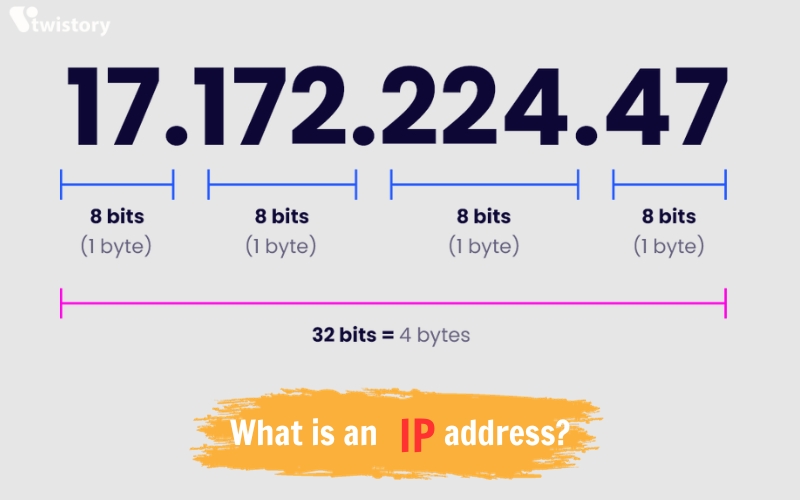
Rather than being arbitrary, IP addresses follow a specific numerical pattern, created and distributed by the Internet Assigned Numbers Authority (IANA), part of the larger organization known as the Internet Corporation for Assigned Names and Numbers (ICANN).
These addresses are pivotal for two primary reasons: they identify the host or network interface, and they provide the location of the host in the network, thus facilitating the route to be taken by the information packets to reach the host. Essentially, they are what make it possible for devices to send and receive data on a network and ensure the data gets where it needs to go.
With the expansion of the internet, two versions of Internet Protocol are currently in use: IPv4 and IPv6. IPv4 is composed of four number sets (like 192.158.1.38), but the surge in internet usage has led to a scarcity of these addresses. Enter IPv6, established in 1998, which uses a longer alphanumeric address system (such as 2001:db8:0:1234:0:567:8:1) to accommodate the need for more addresses.
Some reasons to hide your IP address
Concealing your IP address can enhance your online privacy and security. As you navigate the web, the more you engage, the clearer your digital footprint becomes, potentially revealing personal details like your first and last name or even your home address that’s linked to your IP. Opting to mask your IP is a proactive step towards safeguarding your anonymity online. Additionally, there are several other reasons to consider obscuring your IP address to maintain discretion and security during internet activities.
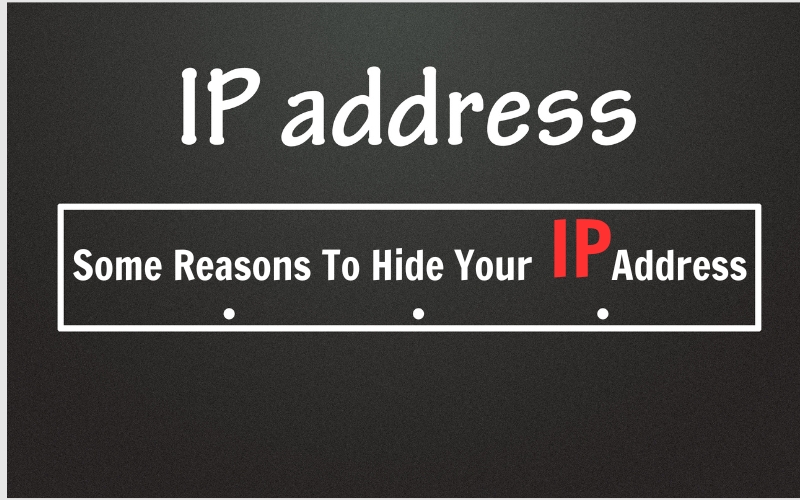
To keep your physical address private
To maintain the confidentiality of your residential location, it’s important to note that a skilled hacker or cyber offender could potentially deduce your general area or specific home location through your IP address. This type of data isn’t readily accessible to the general public—ordinarily, legal authorization is required to acquire it. However, an individual using sophisticated IP tracking technology might illicitly pinpoint your physical address.
To avoid geographic restrictions
To circumvent regional content barriers, consider that various governments enforce stringent internet censorship, constraining accessible websites. For instance, China enforces such restrictions. Additionally, certain nations restrict access to copyrighted materials originating from abroad. Content available on platforms like YouTube or Netflix in the United States might be inaccessible in countries like Germany or Ireland. Concealing your IP address can occasionally deceive servers into believing you are accessing the web from a different country, allowing you to navigate around these limitations.
To stop companies from tracking your online activities
Privacy concerns are paramount for many people, yet nearly all online actions are traceable and frequently tracked. Numerous firms monitor your internet behavior to conduct consumer research, aiming to understand user habits to enhance their marketing strategies. Additionally, some entities gather your personal data to sell to larger research companies for various analytical purposes.
Should you prefer to keep your personal details confidential and not subject to scrutiny or potential misuse, it’s essential to explore methods to obscure your IP address. This action can prevent businesses from logging your online movements and stop advertising networks from compiling a profile of your interests. Moreover, websites legally collect data about your activities on their pages, often for market research. However, if you desire to maintain a highly private digital presence, concealing your IP address is advisable.
To stop your ISP from tracking you
It’s no surprise that your Internet Service Provider (ISP) monitors your online activities, and they’re legally entitled to do so. However, this surveillance puts your browsing data at greater risk, especially given the limited choice of ISPs and varying levels of security among them.
Although ISPs typically don’t sell your information, they might share it with marketing research companies and ad networks at their discretion. By concealing your IP address, you shield your online habits not just from third-party entities but also from your own ISP.
Keep your searches private
Maintaining the confidentiality of your search history is as important online as it is within your personal space. Big search engines like Google and Yahoo! are designed to log every search you conduct, tracking the websites you browse, the links you click, and the time you spend on each page.
By hiding your IP address, you can prevent these search engines from tying your searches back to your specific IP. Additionally, using your browser’s private or incognito mode can further protect your privacy.
This is particularly crucial if your work, such as in law enforcement or investigative journalism, involves sensitive information and requires discreet online research and activity.
5 ways to hide your IP address
If you’re looking to conceal your online activity, there are numerous methods available for masking your IP address. We’ll discuss several strategies you can employ to hide your IP, bearing in mind that your selection should align with your objectives and the reasons for wanting to keep your IP address private.
Use a proxy
A proxy server possesses its unique IP address and functions as a go-between for you and the rest of the internet. When you use a proxy, your online requests are routed through this server before they reach their intended destinations. This way, the proxy server retrieves the response from websites and then forwards it to you, allowing for a greater degree of anonymity since your actual IP address remains hidden.

Beyond anonymity, proxies offer additional advantages. Each residential proxy corresponds to a specific physical location, enabling users to bypass regional restrictions and access content that may be unavailable with their real IP address. For instance, if you wish to access content from Brazil, you can opt for a Brazilian proxy, or select a German proxy to view content available in Germany.
For those interested in integrating proxy use in their web browsing, consider exploring how to configure a proxy in browsers like Chrome. Doing so can significantly boost your online privacy and security.
>>Explore more: What Is Proxy Server? How Does It Work & What Are Its Benefits?
Use a VPN
A Virtual Private Network, or VPN, is a widely used tool for concealing your IP address. It allows access to geo-restricted websites, secures your web activities by encrypting your data, and offers several other benefits.

A VPN operates as a mediator when you connect to the internet. It conceals your IP address and establishes a protected conduit for your data, which is then encrypted. This means that any website you visit will only register the IP address of the VPN server, not yours. Additionally, because your browsing data is encrypted, these websites are unable to view your actual online activities. For a deeper understanding of proxies and VPNs, including how they differ and their respective advantages, you can refer to our comprehensive article titled “Proxy vs VPN.”
Use TOR
TOR is an open-source platform designed for secure and private web browsing. It’s an effective choice for completely masking your IP address. In essence, TOR routes your online traffic through a network of relay servers, which are arranged in a way that makes it difficult to track your IP address. TOR is a viable option if you’re seeking a cost-free and accessible method to conceal your IP address. However, be aware that using TOR might significantly reduce your internet speed. It’s important to consider whether the trade-off is suitable for your requirements.
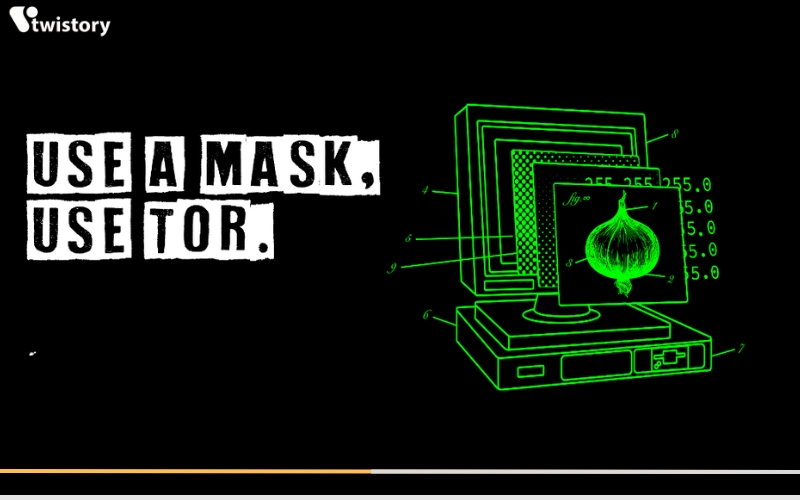
Moreover, for those looking for additional no-cost strategies to hide their IP address, consider using the private search engine DuckDuckGo. Regarding the question of whether DuckDuckGo conceals your IP address, rest assured that it keeps your browsing activities untraceable.
Use mobile network
For a swift solution to masked your IP address, consider utilizing your mobile network. Activating your mobile data can result in a new IP address each time, rendering your online activities more difficult to follow.
It’s crucial to recognize that this method may decrease your internet speeds, consume more of your data allowance, and does not offer encryption for your data. This approach can be particularly useful in specific scenarios, such as when your IP address is under attack.

Connect to public Wi-Fi
Connecting to a public Wi-Fi network with your computer can be a quick and convenient way to temporarily change your IP address. However, this method is not foolproof and should only be used in rare circumstances, such as when you need to protect your IP address from immediate threats. Public Wi-Fi networks are often unsecured and vulnerable to eavesdropping, data interception, and cyberattacks. For long-term privacy protection, it is recommended to use a VPN or proxy server.
Consider using this method to obscure your IP address only in unique circumstances, such as safeguarding against hackers.

Would a business hide their IP address?
Would businesses conceal their IP addresses? Initially, we pondered whether online businesses should be vigilant about their privacy and opt to hide their IP addresses.
The situation is complex. In the realm of cybersecurity, it’s common for firms to mask their IP addresses for anonymity during defensive maneuvers, such as countering phishing attempts. Conversely, e-commerce entities must maintain visibility to conduct business on the web, with their websites often being the main engine driving sales and hence tied to a discernible IP address.
Furthermore, for robust email interactions with customers, a known public IP address is essential, as it routes emails to the company’s domain. At first glance, it might seem businesses would not want to hide their IP addresses, yet they do. They shield their web servers’ IP addresses using methods like reverse proxies. When internet users send requests, these are relayed by the reverse proxy to the appropriate web server and then the server’s response is sent back to the user, all without revealing the actual server’s IP address.
Conclusion
In conclusion, you’re now equipped with the knowledge of what your IP address can disclose about you and various strategies to prevent websites from tracking it. The most reliable and popular methods include using proxies or VPNs, which also enable you to access geo-restricted content. The key takeaway is that the method you choose to conceal your IP should align with your specific needs.
As for businesses, they often opt for reverse proxies to obscure their public IP addresses. This tactic is adopted not just for anonymity but also as a measure to protect their operational infrastructure.
And don’t forget to follow along at Twistory.net for more insightful topics and discussions on safeguarding your online presence and other tech-related content. Join us there to stay informed and up-to-date with the latest trends and tips!


