Linux, renowned for its security and privacy features, often finds itself overlooked when it comes to VPNs. Linux users frequently struggle to find a VPN that is user-friendly, free of bugs, and ready to use immediately.
Unfortunately, not all VPNs cater to Linux. Moreover, Linux users, who are accustomed to open-source solutions, often hesitate to subscribe to VPN services. Therefore, this article focuses on free, easy-to-use VPNs for Linux that meet the security, speed, and privacy standards that Linux users value.
Twistory recognize your support for free and open-source software. Hence, Twistory’ve narrowed down the list to the best free VPNs for Linux that rely on open-source security protocols. Let’s dive in “Free VPN for Linux”
Best Free VPNs for Linux in 2023
Here, we have gathered the top 5 free VPN for Linux that are known for their safety, impressive speed, and adherence to the latest security protocols.
1. ProtonVPN: Unlimited data and user-friendly GUI
Key Features:
- Unlimited Data: Enjoy unlimited usage
- Comes with a dedicated Linux GUI App
- Supported Protocols: OpenVPN, Wireguard, IKEv2
- Server Locations: USA, Japan, and the Netherlands
- Supported Distros: Debian, Ubuntu, Linux Mint, MX Linux, Kali Linux, Elementary OS, Fedora, Arch Linux / Manjaro
ProtonVPN is a free VPN for Linux that provides unlimited bandwidth. This means you can enjoy streaming, gaming, and torrenting to your heart’s content, all while benefiting from top-notch security.

The unlimited data is free for use indefinitely, with no obligation to upgrade to a premium version. It offers sufficient speeds for streaming and torrenting, although these may decrease during peak times as premium users are prioritized.
ProtonVPN utilizes the open-source OpenVPN protocol, which employs robust AES-256 bit encryption. It adheres to a strict no-logs policy (which has been audited and verified) and regularly publishes transparency reports. Its Swiss headquarters places it outside the jurisdiction of the 5/9/14 Eyes alliance countries, further safeguarding your privacy. Additional features include DNS leak protection and a kill switch to secure your data in case of an unexpected disconnection.
For those who prefer a graphical user interface (GUI) over a command line, ProtonVPN is an excellent choice. Its sleek design appeals to many Linux users. More importantly, the GUI simplifies the process of connecting to servers and configuring settings, which would typically involve additional steps with a command line.
2. WindscribeVPN: Powerful VPN with ad and malware blocking feature
Key Features:
- Browser Extension: Blocks ads and malware
- Server Locations: Servers in 10 countries (including the US and Canada)
- Supported Protocols: OpenVPN, Wireguard, and IKEv2
- Supported Distros: Ubuntu, Debian, Fedora, Arch Linux, and CentOS
WindscribeVPN provides 10 GB of data per month if you register with a confirmed email address; otherwise, you’ll receive 2GB. This includes access to servers in 10 locations, and there’s no obligation to upgrade to a premium version if you’re satisfied with the data limit.

In addition to the CLI application, you can enhance your security by installing Windscribe’s browser extension. This extension is loaded with features that safeguard your online anonymity and privacy, offering a more enjoyable browsing experience. Windscribe’s browser extension includes free Linux browsing utilities such as:
- Ad Blocker, Malware Blocker, Social Networks Tracking Blocker, Cookies Blocker
- Privacy Enhancers (Automatically deletes cookies, limits WebRTC requests to prevent leaks, randomly rotates your user agent)
- uBlock Origin Integration
Please note that these features are strictly for the browser and do not apply elsewhere. Windscribe is excellent for peer-to-peer torrent downloads, primarily due to its dedicated torrenting servers. However, you will be limited by the 10GB monthly data cap.
3. TunnelBear VPN: High-speed VPN with extended server coverage
- Server Network: Broad global network of free servers Censorship
- Bypass: Features designed to circumvent censorship
- Linux Documentation: Detailed installation guide for Ubuntu
- Supported Distros: Ubuntu, Linux Mint, and Fedora
- Reliable Speeds: Fast and consistent connection speeds
TunnelBear’s free version grants access to its extensive global network of over 49 servers. This is beneficial for Linux users who wish to bypass censorship, secure discounts on their favorite shopping sites, and evade geo-restrictions on streaming services.
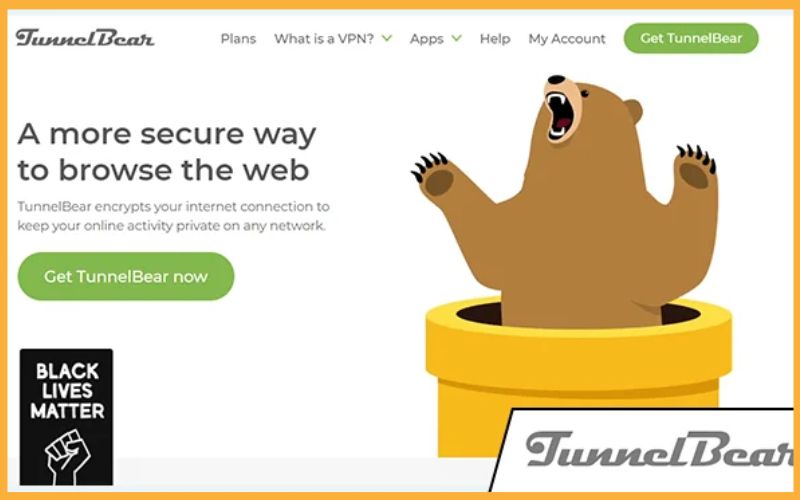
The downside of TunnelBear is that it only offers 500 MB per month, which is not enough for intensive internet usage like streaming or downloading large files. However, you can gain an additional 1 GB of data if you tweet about TunnelBear. On the other hand, 500 MB might be sufficient for running command-line utilities like apt and mail.
TunnelBear’s DNS leak protection ensures that your DNS requests are not exposed to your ISP. It goes a step further by incorporating a kill switch called VigilantBear, which disconnects your connection when the VPN disconnects to prevent your online activities from being revealed. TunnelBear free includes an obfuscation tool, Ghostbear, designed to bypass censorship and VPN restrictions. However, it’s worth noting that TunnelBear is based in Canada, one of the 5 Eyes countries, which may not be ideal for privacy.
4. PrivadoVPN: Ideal for unblocking streaming platforms
Key Features:
- Content Access: Unblocks content on streaming platforms like Netflix
- Server Security: Owns and operates its own servers
- Server Locations: Servers in 12 different countries
- Linux Support: Provides step-by-step installation instructions for Linux systems
PrivadoVPN stands out as a superb free VPN for Linux due to its rapid speeds and capability to unblock streaming sites. It can unblock streaming services such as Netflix, Hulu, BBC iPlayer, and Amazon Prime, largely because PrivadoVPN owns and operates its own servers.
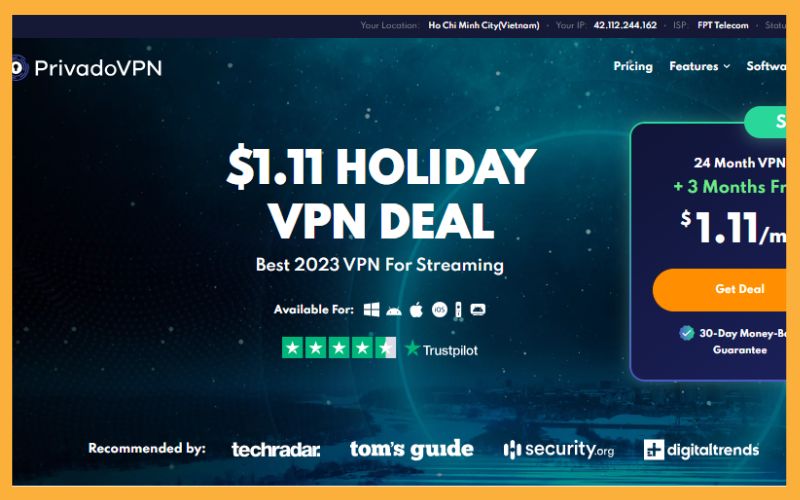
PrivadoVPN offers a monthly data limit of 10 GB, and there’s no obligation to upgrade to a premium account if this data limit suits your needs. The free version provides access to 9 servers in 12 different locations, which is quite impressive for a free edition. With its extensive server network and unique unblocking capabilities, you can unblock a wide range of online services, including streaming, online shopping, and live sports.
In terms of privacy, the VPN is based in Switzerland, which means it is not obligated to surrender your data to authorities. Moreover, it adheres to a strict zero-logs policy and is committed to not storing any user data. It offers robust DNS leak protection and a kill switch to secure your data in case your connection is interrupted.
5. Hide.me: Powerful and lightweight VPN solution
Key Features:
- Multi-Distro Support: Compatible with all Debian-, Ubuntu-, Fedora- based distros
- Variety of Protocols: OpenVPN, IPsec (IKEv1 and IKEv2), SoftEther, SSTP, PPTP, L2TP/IPsec
- Lightweight: Easy to install, flexible, and powerful
- Linux Support: Detailed instructions for Linux installation
Hide.me supports a broad range of Linux distros as its CLI app is written in Golang, a cross-platform programming language. This means Hide.me can be installed on any Debian-, Ubuntu-, or Fedora-based distribution. The VPN offers 24/7 customer support for its free users, who are highly responsive, so feel free to reach out if you encounter any issues.
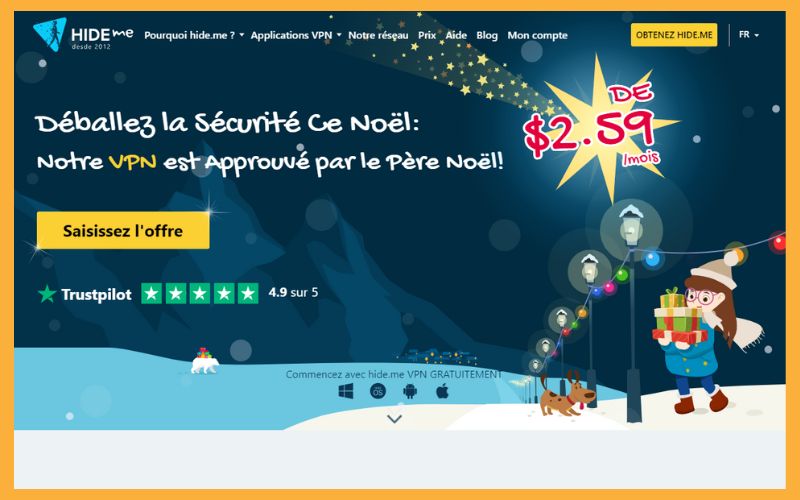
The Hide.me CLI Linux app is open-source and available on GitHub, allowing users to review it and contribute to its development. It offers a monthly data limit of 10 GB and access to five server locations (Canada, Germany, Netherlands, US East, and US West). Note that an email is required to register for an account.
The VPN is both lightweight and powerful, offering satisfactory download and streaming speeds. Its servers support torrent downloads and provide a selection of modern security protocols to choose from.
It features advanced AES-256 encryption to protect your data online. It also includes a kill switch to prevent any data exposure when your connection is interrupted. Unfortunately, Hide.me’s free version does not include Wireguard, which enhances performance and security.
Hide.me prioritizes user satisfaction over shareholder interests as it is independent and not owned by any large corporation. The VPN does not store any user data, primarily because it is based in Malaysia, a pro-privacy country. This has allowed the VPN to design its systems with a strict no-logs policy. Hide.me is further appealing because it is a member of the VPN Trust Initiative (VTI) and has been independently audited to ensure its zero-logs policy.
>> Explore more: Best FREE VPNs for Torrenting – 2023 Picks
Free VPN to keep away for Linux users
In the list above, we have meticulously tested and compiled the best free Linux VPNs that prioritize your safety and interests. However, it’s crucial to understand that not all free VPNs uphold these standards. Running a VPN service requires significant resources and expertise, making it challenging for a VPN to be entirely free.

In the case of the free Linux VPNs on our list, the services are free because they are subsidized by premium users. This allows the VPN providers to accommodate free users, albeit with certain limitations.
Here are some free VPNs that Linux users should avoid:
- Hotspot Shield: Hotspot Shield has faced criticism due to its questionable privacy policy. For instance, its privacy policy explicitly states, “Aura does not sell’ your personal information except in the context of some free versions of our VPN products.” This contradicts the fundamental purpose of a VPN, whether free or not.
- Private Internet Access (PIA): Until recently, PIA was one of the top VPNs for Linux, offering a full app and GUI for Linux, open-source transparency, multi-distro support, and more. However, its servers are now being widely blocked, resulting in a poor browsing experience for users. Technically, this VPN isn’t a free option, although it does offer a free VPN trial.
- SecurityKISS: Despite SecurityKISS being somewhat popular, we strongly advise against using it. The VPN has an inadequate anti-logging policy and employs obsolete protocols. For instance, it employs the PPTP protocol, which is known to be insecure.
- VPNBook: VPNBook has a poor logging policy that we would advise against using.It records your IP address and timestamps, which can be utilized to monitor your online activities. Its speeds are also quite slow, leading to a less than optimal browsing experience.
In conclusion, exercise caution when using VPNs that claim to be entirely free. In most cases, you may end up paying for the service in ways you might not be aware of.
Our criteria for choosing the top free VPN for Linux
We conducted rigorous testing on each VPN on our list to bring you the best free Linux VPNs. Here are the specific KPIs we used to compile the list:
- Genuinely Free: We focused on VPNs that are truly free, safe, and secure. The VPNs on our list do not require any credit card information. Moreover, you will never be pressured to upgrade to a premium version if you are satisfied with the features and monthly data limits of the free plan.
- Linux Support: Linux is often overlooked by VPNs. In our list, we included providers that offer strong Linux support, including a user-friendly CLI or Linux GUI, easy installation, comprehensive Linux documentation, and Linux-focused privacy and security features.
- Strict No-Logs Policy: A strict no-logging policy was a crucial criterion that the free VPNs had to meet to make it onto this list. The providers listed here, with the exception of TunnelBear, are based in privacy-friendly countries.None of the VPNs on this list record any information about you.
- Speed: As tech-savvy individuals, Linux users have little patience for slow speeds. We took the initiative to test each VPN to ensure it offered high and consistent speeds on all or most servers. However, please note that usage may be limited due to most free Linux VPNs having data caps.
- Security Features: We aimed for providers with top-tier security features. In addition to OpenVPN, we looked for protocols such as IKEv2/IPSec and features such as a kill switch, and leak protection to prevent DNS, WebRTC, or IPv6 leaks.

Disadvantages of using a free VPN on Linux
While a free VPN can offer many of the benefits mentioned in the previous section, they do have their limitations. Here’s how a free VPN for Linux might restrict you from achieving top-notch online security and privacy:
- Limited Server Options: Free VPNs often offer a restricted number of server options.
- Data Caps: Usage is often limited by data caps.
- Premium Security Features: Advanced security features are typically reserved for premium accounts.
- Slow Speeds: Free VPN users often experience slower speeds as premium users are prioritized.
Free VPNs can be quite restrictive, particularly for Linux users who are tech-savvy and value online security and privacy. That’s why we recommend considering a premium VPN designed for Linux.
NordVPN: Our top pick for Linux
NordVPN is, without a doubt, the best VPN for Linux that we’ve evaluated. This is largely due to its exceptional Linux support. The VPN can be installed in just four simple steps and supports a wide range of Debian- or RHEL-based systems, such as Ubuntu, Linux Mint, Fedora, and CentOS.
Based in Panama, NordVPN is outside the jurisdiction of the 5 Eyes Alliance, making it an excellent choice for privacy. With over 5,000 servers in 60 countries, it offers plenty of options for bypassing geo-restrictions and censorship. Linux users will appreciate that NordVPN has dedicated servers for P2P traffic, ensuring fast and ultra-secure download speeds for torrents.
NordLynx, NordVPN’s proprietary version of Wireguard, provides lightning-fast speeds along with robust security for your connection. The VPN goes the extra mile by implementing some of today’s best security protocols: OpenVPN, TCP/UDP, and IKEv2/IPsec. The only downside is that NordVPN does not offer a GUI app for Linux (for those who prefer that over CLI). However, its CLI is user-friendly and straightforward to use.
Compare OpenVPN with other VPNs for Linux
OpenVPN is an open-source connection protocol designed to establish a secure connection between two endpoints, such as your browser and a server. Initially created for Linux, it quickly became the standard protocol for VPNs and is now utilized across various operating systems.
However, OpenVPN is merely a protocol. Other VPNs, like NordVPN, have built upon the OpenVPN protocol, incorporating additional essential features to ensure comprehensive online security. Features such as a kill switch, DNS leak protection, and split tunneling are all crucial elements that no Linux user should be without. Moreover, unlike OpenVPN, other VPNs provide servers to securely route your data.
While it’s possible to create your own VPN by piecing together scripts to add the aforementioned features, and it can indeed be an engaging weekend project, it’s not for everyone. Often, it’s not worth dealing with the multitude of errors and malfunctions that come with it.
Therefore, we recommend using tried-and-tested VPNs, such as those discussed in this article. They save you the time and frustration of setting up your own from scratch. Plus, they’re free, allowing you to enjoy private internet access swiftly.
Step-by-step guide to installing and running OpenVPN on Linux
As previously stated, OpenVPN is the leading security protocol for any VPN that’s worth considering, including those mentioned in this article. To install a VPN on Linux, you first need to install OpenVPN, and then you can install your chosen VPN. Here’s how you can install OpenVPN configuration files on Linux.
Install OpenVPN on Ubuntu: How-To Guide
Here’s how you can install OpenVPN on Ubuntu:
- Open a Linux terminal and execute the command: “sudo apt-get install -y openvpn”
- Enter your admin password and press enter.
- Wait for the installation to finish.
- Once the installation is complete, type “sudo apt-get install openvpn easy-rsa” to install a certificate authority. This will secure your connections with your VPN’s servers.
And that’s it! You’ve successfully installed OpenVPN on your Linux device.
Download and run the server configuration file on Ubuntu
Here’s how you can download and run server configuration files on Ubuntu:
- Visit your VPN’s website and download the Linux server configuration files to an empty directory.
- Open your command line and navigate to the directory where the config files are located.
- Extract the config files (for example, you can use the command “unzip ovpn_configs.zip” if the files are in a zip format).
- Launch the OpenVPN client with the specified config file. In the following example, you will need to replace “SERVERNAME” with the name of the .ovpn file you are using to connect: “sudo openvpn –config SERVERNAME.ovpn”
- Minimize the terminal window to keep the VPN running. Please note that closing the window will terminate the connection.
Congratulations! You’ve successfully connected to your VPN’s server and secured your connection.
Install Network Manager on Ubuntu: Step-by-Step Guide
Here’s how you can set up your network manager on Linux:
- Open a terminal window and enter the following command: “sudo apt-get install -y network-manager-openvpn network-manager-openvpn-gnome”
- Navigate to Settings, then Network, or search for VPN in the Activities search box.
- Click on the “+” symbol, then choose “Import from file…”
- Navigate to the downloaded .ovpn server file and import it.
- Enter your account details into the popup titled “Add VPN.”
- Once you’ve entered the information, select Add at the top right. You will need to input your administrative password to store the settings.
- If you want to add more than one server, repeat steps 3 to 5.
- To connect to the server, go to the NetworkManager, select “VPN Off” and choose the server you want to connect to.If the connection is established successfully, a lock icon will be displayed on the top bar.
Congratulations! You are now able to establish a connection to a server and incorporate multiple server locations.
The importance of using a VPN for Linux
While Linux is one of the most secure operating systems available today, it still has limitations when it comes to securing and privatizing users’ online activities. This is where a VPN comes into play, providing an additional layer of protection beyond the Linux operating system environment.
In the following sections, we’ll explore several key reasons why you need a VPN for Linux, whether it’s free or paid.
1. Advanced security
To access the internet, you require a unique identifier known as an IP address. Similar to a postal address, this IP address carries information about you, including your current location and online activities. If this information falls into the wrong hands, such as cybercriminals, it could be harmful to you.
To circumvent this issue, you can use a VPN to alter your IP address. A VPN redirects your connection through external servers located in countries of your choice. The outcome? You can browse anonymously and appear to be in a different location, thanks to a concealed IP address.
2. Improve privacy
Regrettably, the internet today has become a hotbed for data collectors. These entities include hackers, governments, and corporations. They sometimes employ unconventional methods to invade your privacy and acquire your data, but you can avoid this with a VPN.
The primary function of a VPN is to privatize your connection by encrypting your data. Reliable VPNs utilize the most recent and robust encryption protocols. This makes it extremely difficult for any third party to access your data.
3. Download torrents safely
Most Linux users are strong advocates for internet freedom and access to information. However, some governments and corporations may not share this view. While it’s important to note that downloading copyrighted material is illegal, torrent sites are also used to share a variety of other important, and perfectly legal, information.
Moreover, several countries have stringent laws that could lead to substantial fines or even imprisonment if you’re caught downloading torrents. Therefore, we recommend that Linux users protect themselves by using a VPN to keep their internet activities private. This will also enable Linux users to access torrent sites that may be blocked in their country.

4. Bypass geo-blocking
Geo-blocking is a practice that restricts access to content based on the user’s geographical location. This content could include:
- Discounts on shopping sites worldwide
- Content on streaming services such as Netflix, Hulu, or BBC iPlayer
- Live sporting events such as Formula 1, US Open, or NFL
- Access to the best gaming servers
By using a VPN, you can circumvent these geo-restrictions and access any content you desire. For instance, if Amazon UK is offering a discount on a particular item you’re interested in, you can connect to a UK-based server through your VPN and take advantage of that discount.
5. Bypass censorship
Censorship is increasingly prevalent in many countries worldwide, and it’s not just limited to authoritarian states like China or Eritrea. Governments often resort to online censorship, particularly when citizens most need these online services. For instance, during previous uprisings, countries such as Egypt, Nigeria, and Russia have restricted access to online services like social media, blogs, and news sites.
However, it’s not just countries that impose internet censorship on users. It could also be your school, workplace, or even your home. To counteract this, we recommend using a reliable Linux VPN. A VPN bypasses all forms of censorship by rerouting your connection through a server in a country without censorship. This makes it appear as though you’re in that country, granting you full access to your favorite online services.
Conclusion
In conclusion, while Linux is a secure operating system, it still has limitations when it comes to securing and privatizing users’ online activities. This is where a VPN comes into play, providing an additional layer of protection beyond the Linux operating system environment. The top 5 free VPNs for Linux in 2023 that we’ve discussed in this guide offer a range of features to enhance your online security and privacy. However, remember that even the best free VPNs have their limitations. For comprehensive protection, consider investing in a premium VPN service.
For more insightful information like this, don’t forget to follow twistory.net. Stay safe and enjoy your time online!
> See more related articles:


