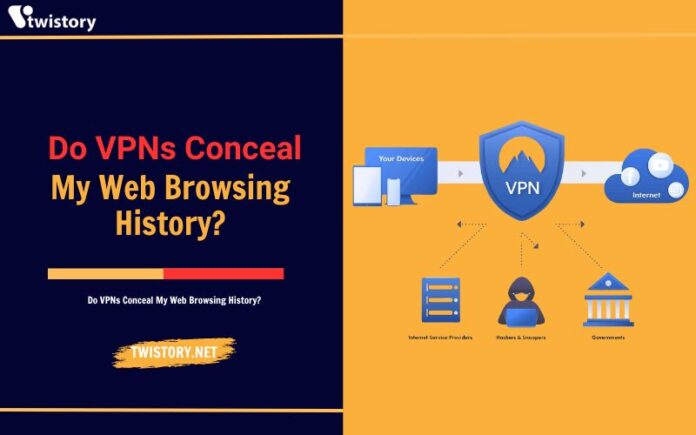In the digital age, our online searches can range from the mundane to the mortifying—like that frantic late-night hunt for a “miracle ab workout” But let’s be real, we all have our moments. The real issue at hand is the privacy of our browsing history, a digital trail we prefer to keep to ourselves. That’s why many have turned to VPNs as their digital shield. But how effective are these virtual cloaks? Dive into our exploration to uncover the efficacy of VPNs in safeguarding your browsing history.
Why You Should Consider Hiding Your Browsing History
In the modern era of connectivity, safeguarding your Browsing History is not just a preference but a necessity. Here’s why concealing your digital footprints is crucial:
- Protecting Your Privacy: Your Browsing History is a virtual diary of your digital life. Shielding it ensures that ISPs, websites, and cyber threats can’t peek into your personal sphere.
- Curbing Targeted Ads: Advertisers thrive on your Browsing History to tailor ads. By hiding it, you disrupt their data collection, leading to fewer personalized ads and a more unbiased online journey.
- Boosting Security: Concealing your Browsing History fortifies your defenses against cyber threats, making it tougher for them to trace or exploit your online moves, particularly on public networks or communal devices.
- Controlling Your Data: Securing your Browsing History means reclaiming the reins over your digital identity, allowing you to choose what to share and preserve your anonymity.
- Preventing Identity Theft: Your Browsing History can be a treasure trove of sensitive data. Keeping it under wraps reduces the risk of cyber theft and the nightmare of identity fraud.
- Evading Surveillance: In regions where online monitoring is prevalent, hiding your Browsing History is a shield against unwarranted scrutiny, safeguarding your digital liberty.
- Avoiding Discrimination: Your Browsing History can inadvertently lead to biased treatment online. By hiding it, you ensure a more equitable virtual existence, free from prejudiced algorithms.
- Securing Peace of Mind: The assurance that your Browsing History is concealed brings tranquility to your online interactions, especially when handling delicate information or seeking private digital spaces.

>> See more: How To Hide IP Address To Protect Your Privacy
The Mechanics of VPNs in Shielding Your Browsing History
Envision your internet connection as a vast digital expressway. As you navigate this route, your data serves as a vehicle, transporting details of your online destinations, queries, and interactions. A Virtual Private Network (VPN) functions as a concealed underpass within this expressway, safeguarding and redirecting your data via an external server. This covert passage conceals your digital footprint and endeavors from external observation, thus ensuring the confidentiality of your browsing history.
The Inner Workings of VPNs and Your Browsing Data
Consider your internet connection as a secure pathway. Here’s the process simplified:
- Connection: Initiating a VPN connection forms a fortified passage between your device and the server, employing robust encryption to obfuscate your data, rendering it indecipherable to interceptors.
- IP Address Concealment: The VPN disguises your actual IP address, which is tied to your location and ISP. Websites you browse perceive the VPN server’s IP, cloaking your identity and whereabouts.
- Secure Data Transit: Your internet dealings, inclusive of your browsing details, are shrouded within encrypted parcels, traversing securely to the VPN server. This ensures that even network eavesdroppers can’t make sense of your actions.
- Redirection: The VPN server then directs your internet traffic outward, enabling access to regionally restricted content and services.
- Decryption: Upon arrival at the intended destination, the VPN server decrypts your data, forwarding it to the target website or service. This maintains the privacy and integrity of your browsing activities.
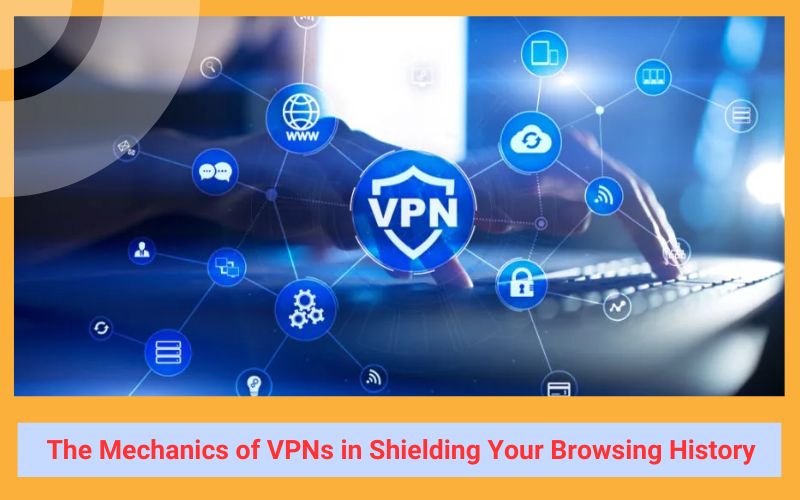
The Extent of Privacy: Can VPNs Access Your Browsing History?
While VPNs are often touted as a way to enhance online privacy, their ability to access your browsing history is a complex issue with several nuances. Here’s a breakdown:
Technically, yes, VPNs can access your browsing history. They act as an intermediary between your device and the internet, meaning your internet traffic, including browsing history, passes through their servers. This gives them the technical capability to monitor your online activity.
However, whether a VPN actually accesses your browsing history depends on several factors, including:
- VPN Logging Policy: The extent to which a VPN records your online movements.
- Jurisdiction: The legal framework governing the VPN, which can affect data retention.
- Encryption: The strength of encryption determines the security of your data in transit.
- User Activity: The nature of your online actions and how they’re managed by the VPN.
- These factors collectively influence the degree of privacy afforded by a VPN regarding your browsing history.
Can VPNs Conceal My Browsing History From ISP?
VPNs serve as a digital veil for your internet traffic, cloaking your browsing history from your ISP’s view. While ISPs may detect your VPN usage and the duration of your connection, they’re unable to decipher the encrypted data directed to a VPN server’s IP address. They can observe the volume of data transferred but remain oblivious to its contents. Thus, if concealing your browsing history from your ISP is your primary goal, employing a VPN is an effective strategy.
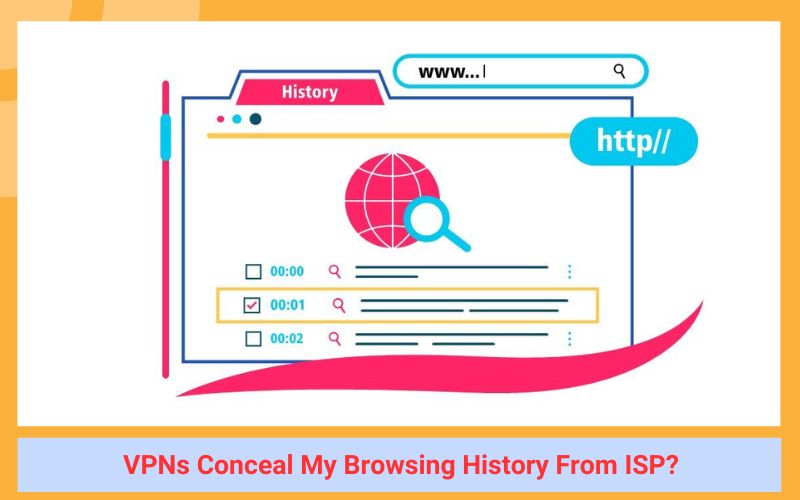
Do VPNs Hide My Browsing History From A Router?
Similar to their interaction with ISPs, VPNs encrypt your web traffic at the router level, rendering your online activities invisible to those with network access. VPNs can also circumvent router firewalls, granting entry to otherwise restricted sites. Nonetheless, VPNs operate on specific transport protocols and ports for data transmission. Network overseers can scrutinize these ports to ascertain VPN usage within the network. For example, VPNs utilizing the IPsec protocol typically employ UDP port 500, which network administrators may block to inhibit VPN traffic.
Do VPNs Hide My Browsing History From Google?
VPNs can obscure your browsing history from Google to a certain extent. While using a VPN, Google is unable to detect your actual IP address, thus preventing IP-based personalized search outcomes. Nevertheless, Google employs other methods to recognize users. For example, if you’re signed into your Google account, your search history remains visible to Google. Additionally, Google’s sophisticated algorithms and identification techniques—used for advertising, analytics, or customizing search results—may still pinpoint your identity through your search behavior, timing, and various other indicators.
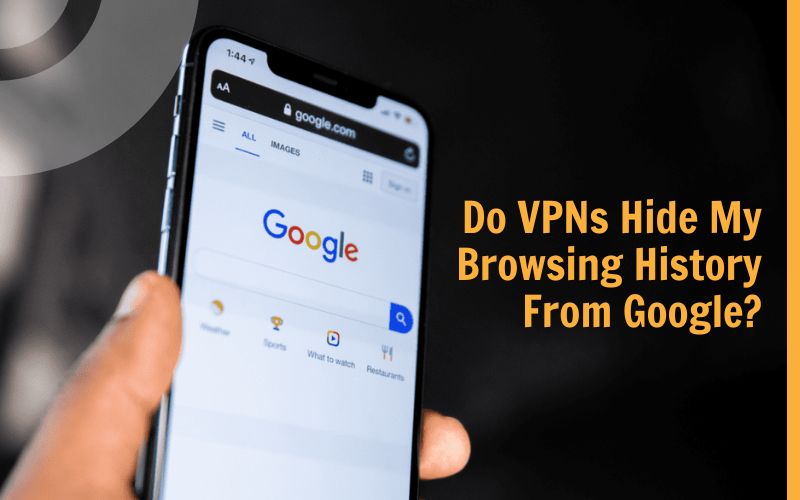
How To Hide Your Browsing History
Securing your digital footprint is paramount, and a key component is obscuring your browsing history. This comprehensive guide delves into a spectrum of tactics to shield your online traces, from elementary techniques to sophisticated instruments.

Engage Incognito Mode
- Utilize the private browsing feature available in browsers like Chrome (Incognito) or Firefox (Private Window).
- This mode refrains from recording your browsing history, cookies, or temporary files, thus privatizing your digital sessions.
Purge Your Browsing History Periodically
- Regularly deleting your browsing history wipes away traces of past online activities.
- Perform this action within your browser’s settings panel.
Adopt Privacy-Centric Search Engines
Switch to search engines like DuckDuckGo or Startpage, which respect your privacy by not logging your searches, unlike conventional engines.
Deploy a Virtual Private Network (VPN)
A VPN cloaks your internet traffic in encryption and reroutes it via a distant server, effectively anonymizing your browsing history.
Tor Browser Utilization
Tor Browser, crafted for anonymity, navigates your traffic through a labyrinth of volunteer-operated servers, significantly obfuscating your tracks.
Browser Add-ons and Plug-ins
Enhance your privacy with add-ons like Privacy Badger, Ghostery, and uBlock Origin, which thwart trackers and advertisements.
Log Out After Use
Always sign out post-usage of websites or services to avert tracking during active sessions.
Download Diligence
Restrict downloads to reputable sources to safeguard your privacy.
Stay Updated
Regularly refresh your browser and operating system to incorporate the latest security enhancements and remedies.
Opt-Out of Data Tracking
Many sites offer the choice to decline personalized ads and tracking within their privacy configurations.
Prioritize Secure Connections (HTTPS)
Favor sites employing HTTPS over HTTP, as it encrypts your interaction with the site, complicating data interception attempts.
Cookie Management
Cookies, tiny data files, can be managed via browser settings to either block or eliminate them, controlling activity tracking.
Consider Tor Browser
For utmost anonymity, Tor Browser encrypts your traffic across several nodes, providing superior concealment.
Self-Education
Keeping abreast of online privacy hazards and best practices empowers you to navigate your digital life with informed discretion.
Conclusion
In conclusion, safeguarding your browsing history is paramount in this digital age, where privacy concerns are at an all-time high. Utilizing VPNs offers a robust solution to protect your online activities from prying eyes. By encrypting your internet connection and masking your IP address, VPNs ensure that your browsing history remains confidential and secure. For those who value their online privacy, taking this step is not just a recommendation; it’s a necessity. To stay informed and gain more valuable insights into protecting your digital footprint, make sure to follow twistory.net. Stay safe, stay private, and take control of your online presence.
>>See more related articles: